The R programming language, and installing R and Rstudio
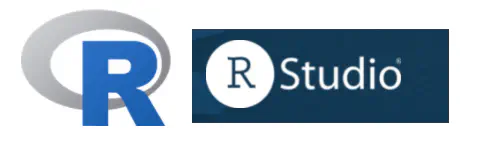
About R programming language
R is a programming language used for Statistical computing, data visualization and scientific report writing among other uses. It is an open-source software that is freely available for use on Windows, MacOs and Unix operating systems. R has a rich collection of modules/packages for statistical analysis such as linear and nonlinear regression, classical statistical tests, time-series analysis, classification, and clustering. It is the premier choice of researchers/statisticians for dissemination of new statistical methodologies.
In this lesson, we will learn how to install R on a Windows computer. We will also install the open source edition of RStudio - a powerful IDE (integrated development environment) for R and Python.
Installing R
You first need to download R and then install it on your machine. There is a network of servers around the world that house R binaries that you can install. This network of servers is known as CRAN (the comprehensive R archive network).
The URL https://cloud.r-project.org automatically determines CRAN mirror nearest to you. You can also choose a CRAN mirror of your choice by going to https://cran.r-project.org/mirrors.html.
You will see a prompt (similar to one captured below) to choose an operating system on which you wish to install R.
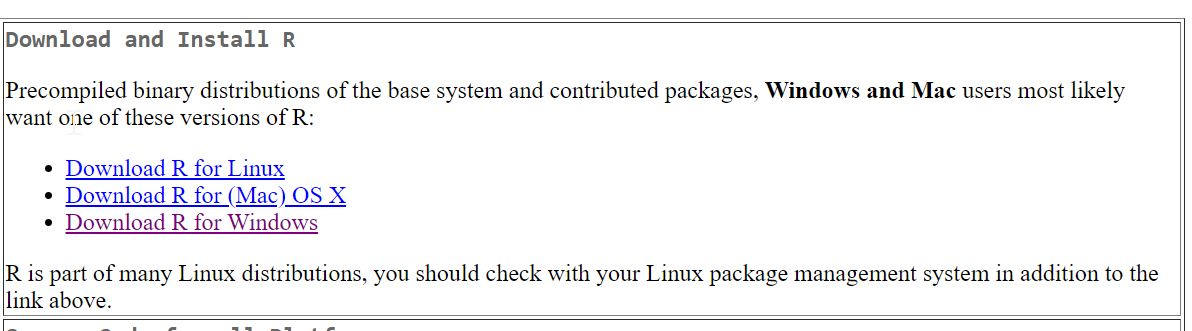
After choosing your operating system, you will then select the base distribution of R for installation (you will see a page similar to the one below).
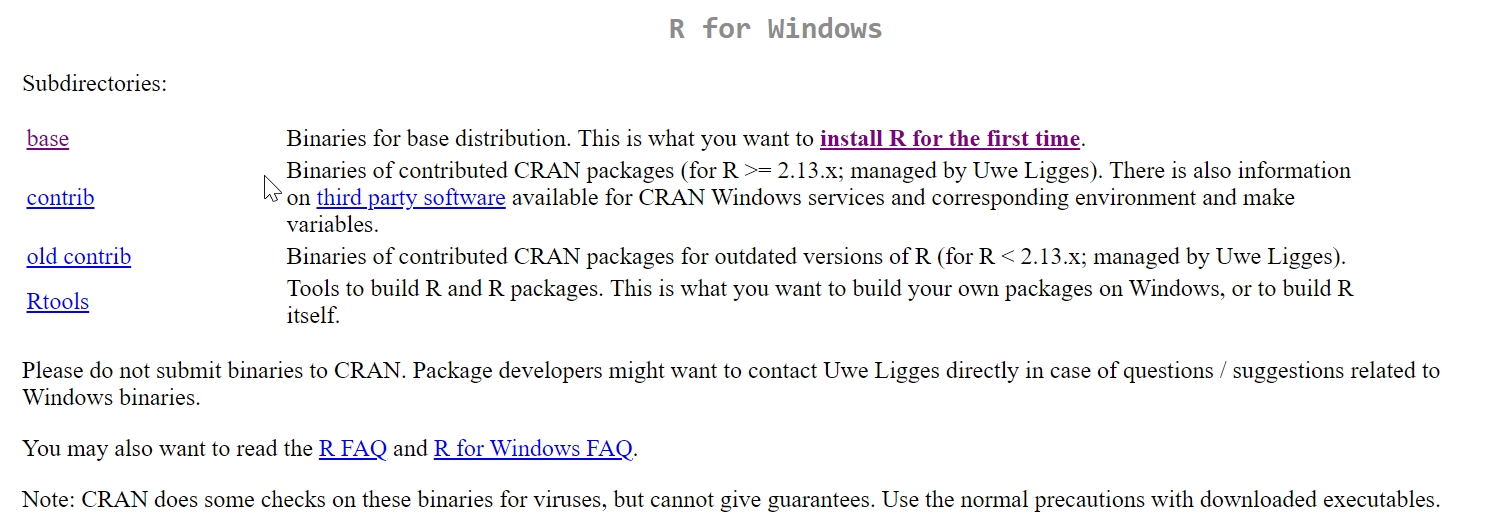
You will then be lead to a page that has a link to the current release of R. As I write this on March 23rd 2021, R 4.0.5 is hosted on the CRAN mirrors.
You can now download the R executable file. Open the installation file and choose all the default options to install R.
RStudio
RStudio provides an easy to use and powerful integrated development environment for R and Python. Follow this link to download the free edition of RStudio https://www.rstudio.com/products/rstudio/download/#download.
After downloading RStudio that is compatible with your operating system, choose the default options and install it on your machine.